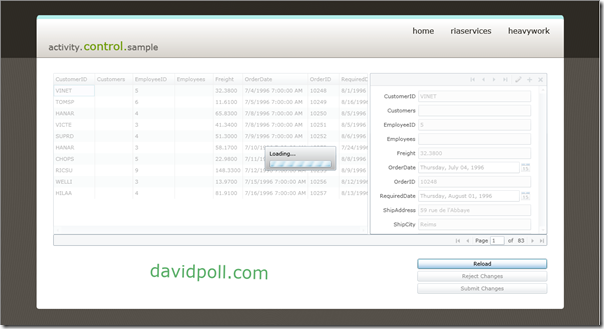Silverlight Toolkit November 2009: Activity Control –> BusyIndicator (a.k.a. Update 3: Displaying background activity in a Silverlight RIA application)
Wow! What a week! PDC, the Silverlight 4 Beta, and now the November 2009 release of the Silverlight Toolkit! There’s been a ton of great news and exciting announcements, and now I can share with you that the Activity control, first blogged here, is now a part of the Silverlight Toolkit!
Awesome! What does that mean for the Activity control?
During this transition, the Activity control underwent a few changes (thanks to my colleagues working on the Toolkit – David Anson and Jeff Wilcox) to make it more generally palatable:
- The control has been renamed from “Activity” to “BusyIndicator” in order to avoid confusion with the concept of an Activity (sounds a lot like “Task”)
- Similarly, “IsActive” is now “IsBusy”, and the visual states have been renamed appropriately as well.
- AutoBind and related properties have been removed once and for all. They were a performance hog in the original versions, and they really only hit a very, very narrow scenario. Instead, bind to a property that represents your busyness.
- MinDisplayTime has gone away. If you’re looking to change the minimum display time, you can re-template the control and add a duration to the transition from visible back to hidden.
- OverlayBrush and OverlayOpacity have been replaced with a single OverlayStyle property where you can set the color/opacity of the overlay easily.
- DisplayAfter now defaults to 0.1s instead of 0.05s
Otherwise, the control is basically the same! Give it a shot!
With this transition, the BusyIndicator control truly becomes accessible to anyone who’s using the Silverlight Toolkit. You can report bugs through that project on codeplex, and we’ll make sure to keep an eye on any feedback we get from you on the control.
Great… So where can I find it?
It’s simple! Just download the November 2009 Silverlight Toolkit for either Silverlight 3 or Silverlight 4. There are a few ways to get it:
The BusyIndicatorControl can be found in the System.Windows.Controls namespace in the System.Windows.Controls.Toolkit.dll assembly in the toolkit.
And… can I see it in action?
Yep! David Anson created some awesome samples in the Toolkit Sample Browser for the BusyIndicator. I’m a big fan of his work! :)
I hope you all enjoy using the BusyIndicator control in your applications! Let me know what you think!
P.S. Thanks to Jeff Wilcox, who beat me to explaining this change :) I’ve been super-busy with PDC, so it was good to have someone start getting the word out early. Jeff gives a great overview of what the control is meant to do and has lots of resources regarding the Silverlight Toolkit. Check out his blog!